Java Development Kit (JDK)
To be able to build a RapidClipse project, a JDK from Java version 11 onwards must be available on your computer.
RapidClipse 11 comes with an integrated JRE/JDK (JustJ Adoptium OpenJDK Hotspot JRE Complete), but sometimes it is necessary to switch to another JDK.
Download JDK
-
*Download your desired JDK package. https://de.wikipedia.org/wiki/OpenJDK
-
Unzip the package to a folder of your choice
Include JDK in RapidClipse
-
From the menu, choose Window > Preferences.
-
In the following dialog, select Java > Installed JREs.
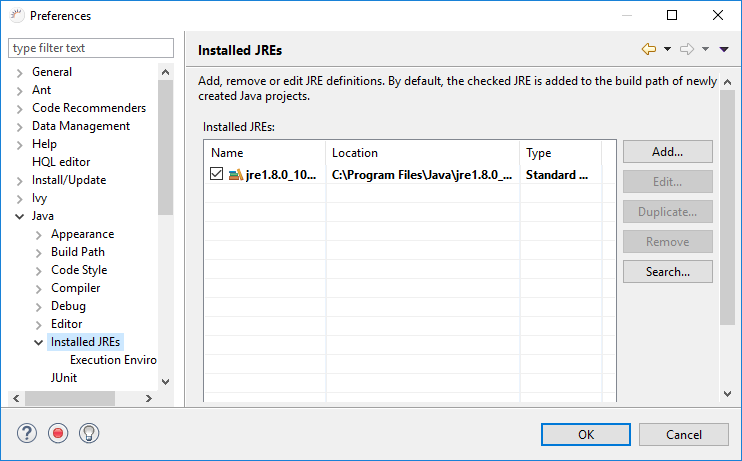
-
Click Add…, select Standard VM in the following dialog and click Next >.
-
At JRE home click on Directory and select the JDK folder on your computer, e.g. jdk1.8.0_101.
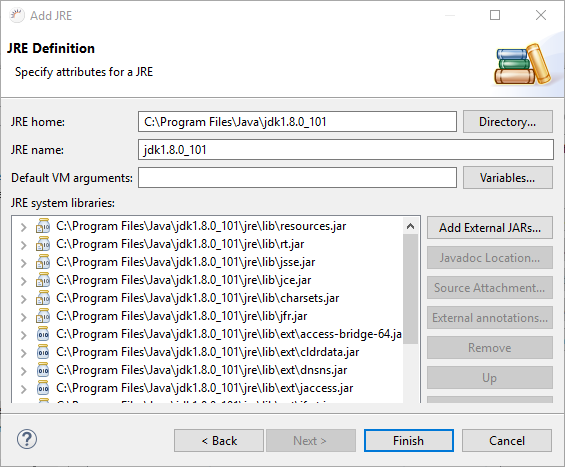
-
Select the current JDK version and click Finish.