Workspace
RapidClipse stores your RapidClipse projects in a directory on your development system called a workspace. By default, the workspace is located in the User Home directory.
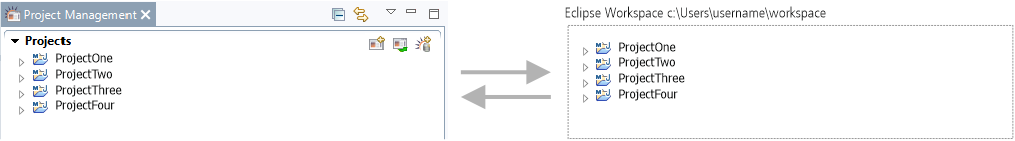
Switch workspace
Immediately after starting RapidClipse you can specify the path to your workspace.
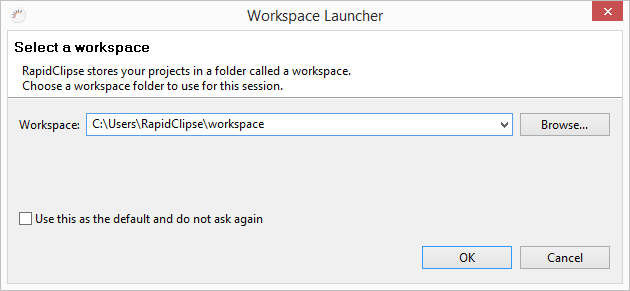
But also at a later time you can switch to another workspace at any time.
-
In the menu, select File > Switch Workspace > Other….
-
In the following dialog, specify the path to a directory to be used as a workspace.