Enable cache for entities
The decision whether an entity should be cached or not can be set directly in the entity in Settings → Cacheable. Simply select "true" or "false".
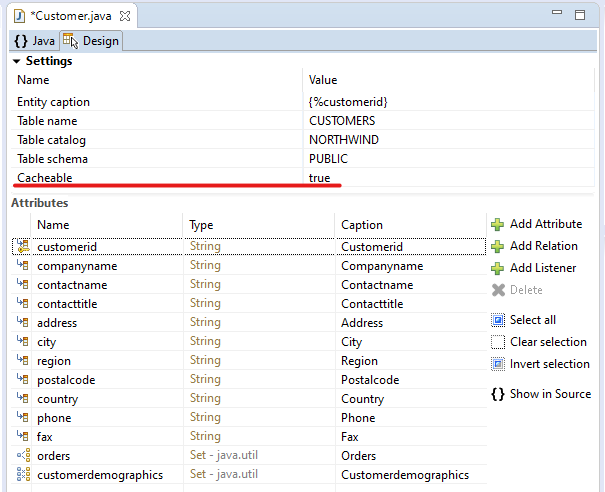
Choose Entity Cache Strategy
In certain cases it may be necessary to influence the caching strategy. This is possible via annotation in the code editor.
-
Switch to the code area of the Entity Editor by selecting the "{} Java"
-
Insert an empty line after the last annotation
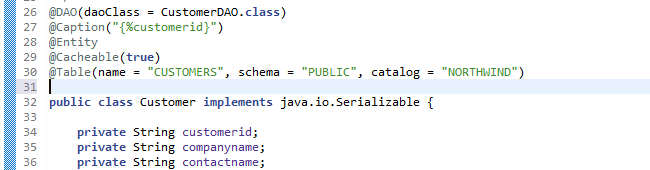
-
Now use the code template "Entity Cache Strategy" from the palette to insert the desired code line
-
Now just select the desired strategy via the enum at the end of the statement
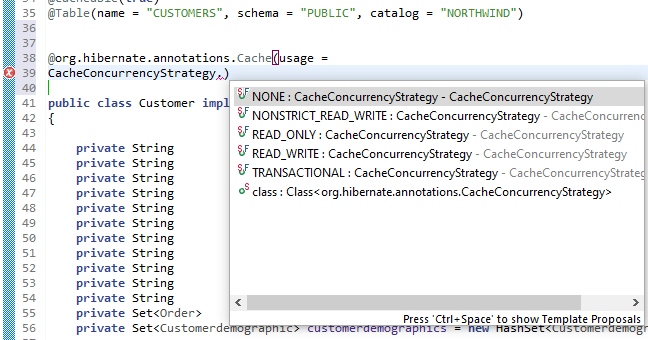
Cache Strategies
| Name | Function | Default |
|---|---|---|
NONSTRICT_READ_WRITE |
The cache is updated after a transaction has changed an affected record. Strong consistency is not guaranteed in this strategy because there is a small window of time until the data is updated. This type of strategy is suitable for use cases that can tolerate possible consistency. |
NO |
READ_ONLY |
Used only for entities which are NEVER changed. So it is very suitable for static reference values in the database |
NO |
READ_WRITE |
This strategy guarantees strong consistency achieved by using "soft" locks: When a cached entity is updated, a soft lock is also stored in the cache for that entity, which is released after the transaction is committed. All concurrent transactions that access soft-locked entries fetch the corresponding data directly from the database |
YES |
TRANSACTIONAL |
Cache changes are made in distributed XA transactions. A change in a cached entity is committed or rolled back in the same XA transaction either in the database or in the cache |
NO |