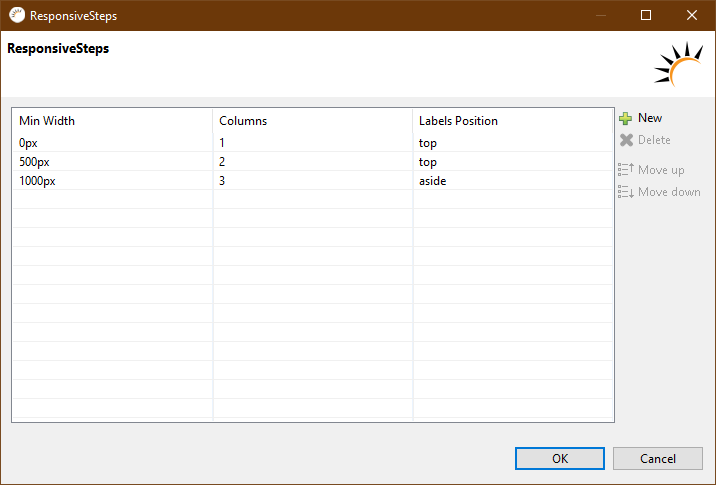FormLayout
With the FormLayout, components are lined up evenly in a grid. When a component is added to a FormLayout, a FormItem is automatically created.
A FormLayout can be created automatically by dragging and dropping an entity onto the view. Then a dialog opens where you can select the properties to be displayed.
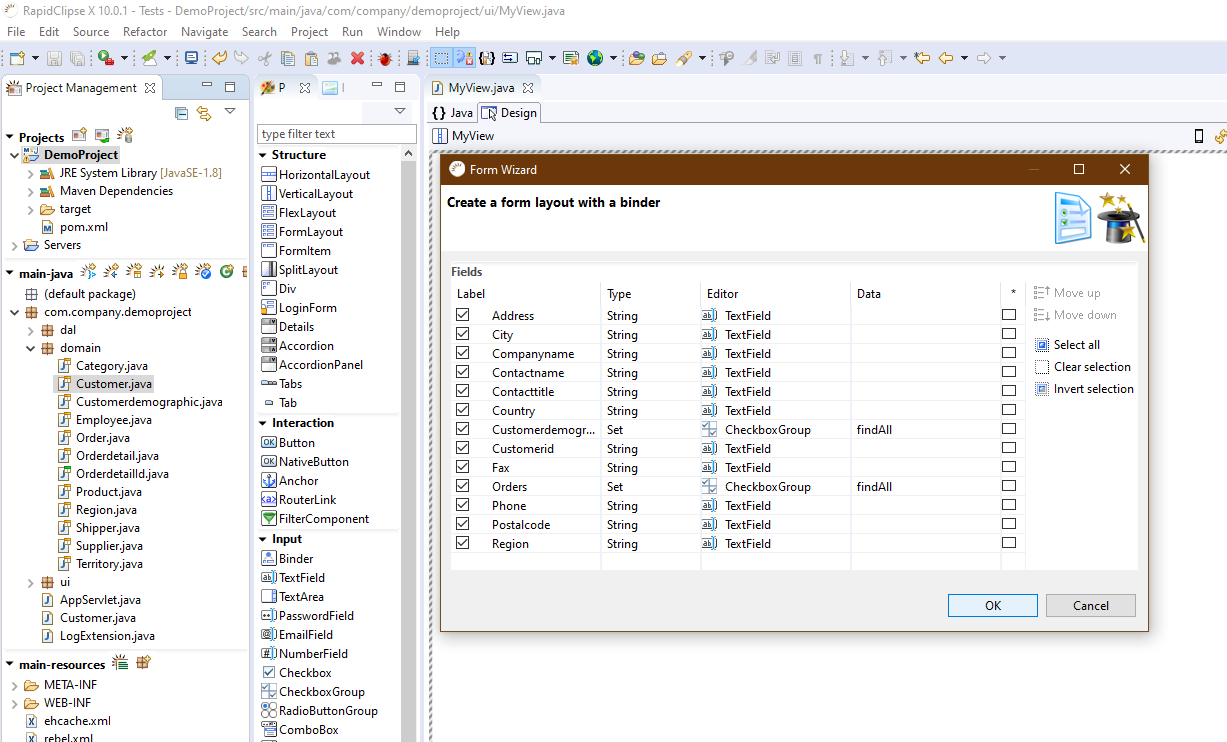
The number of columns can be adjusted with the ResponsiveSteps Property. Multiple column configurations can be specified here, depending on how large the FormLayout is on the screen at the moment.
-
Min Width - The minimum width the layout must have to use this column configuration.
-
Columns - The number of columns to be displayed for this configuration.
-
Labels Position - Specifies where the label for the FormItem should be located.