RapidClipse Framework
The RapidClipse framework provides a basic architecture with layer separation (entity layer, data access layer, UI layer, business layer). The framework consists of the packages:
-
Core - RapidClipse Framework Main Component.
-
WebApi - Interface to browser features like Clipboard, Local Notifications and Payment Dialogs.
-
Auth - Provides a concept for authentication and authorization.
-
JPA - Allows easy programming with a relational database connection.
-
Reports - Allows easy inclusion of JasperReports reports.
Maven
The RapidClipse Framework components (JARs) are available on the Maven Central Repository. By entering the Maven dependencies in the pom.xml file, the respective JARs are automatically downloaded from the Maven Central Repository.
<dependency>
<groupId>com.rapidclipse</groupId>
<artifactId>rap-server-core</artifactId>
<version>12.00.00</version>
</dependency>
<dependency>
<groupId>com.rapidclipse</groupId>
<artifactId>rap-server-webapi</artifactId>
<version>12.00.00</version>
</dependency>
<dependency>
<groupId>com.rapidclipse</groupId>
<artifactId>rap-server-security-auth</artifactId>
<version>12.00.00</version>
</dependency>
<dependency>
<groupId>com.rapidclipse</groupId>
<artifactId>rap-server-persistence-jpa</artifactId>
<version>12.00.00</version>
</dependency>
<dependency>
<groupId>com.rapidclipse</groupId>
<artifactId>rap-security-auth-ldap</artifactId>
<version>12.00.00</version>
</dependency>
<dependency>
<groupId>com.rapidclipse</groupId>
<artifactId>rap-server-reports</artifactId>
<version>12.00.00</version>
</dependency>In RapidClipse projects that you create with the Project Wizard, the pom.xml file with all the required dependencies will be generated automatically, so you don’t have to worry about it.
API Documentation Javadoc
The API documentation Javadoc for the RapidClipse framework can be found at:
On the start page you will find a list of all packages of the RapidClipse framework. By clicking on a package, e.g. com.rapidclipse.framework.server.ui, you will get to the package overview where you can find all classes of the respective package.
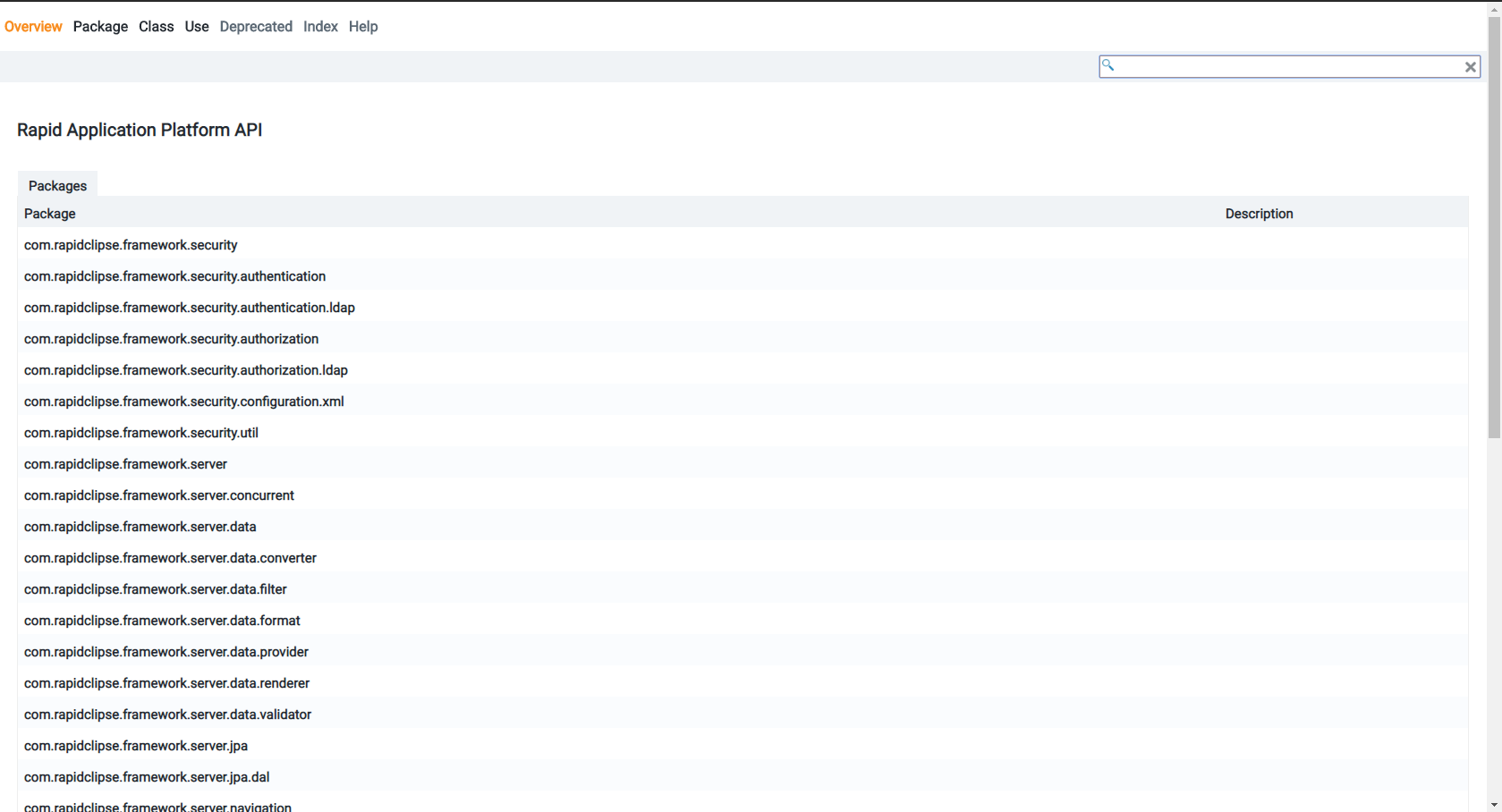
Package overview
In the package overview you will find a list of all classes and interfaces of the respective package. By clicking on a class, e.g. HtmlObject you will get to the class overview where you can find all methods of the respective class.
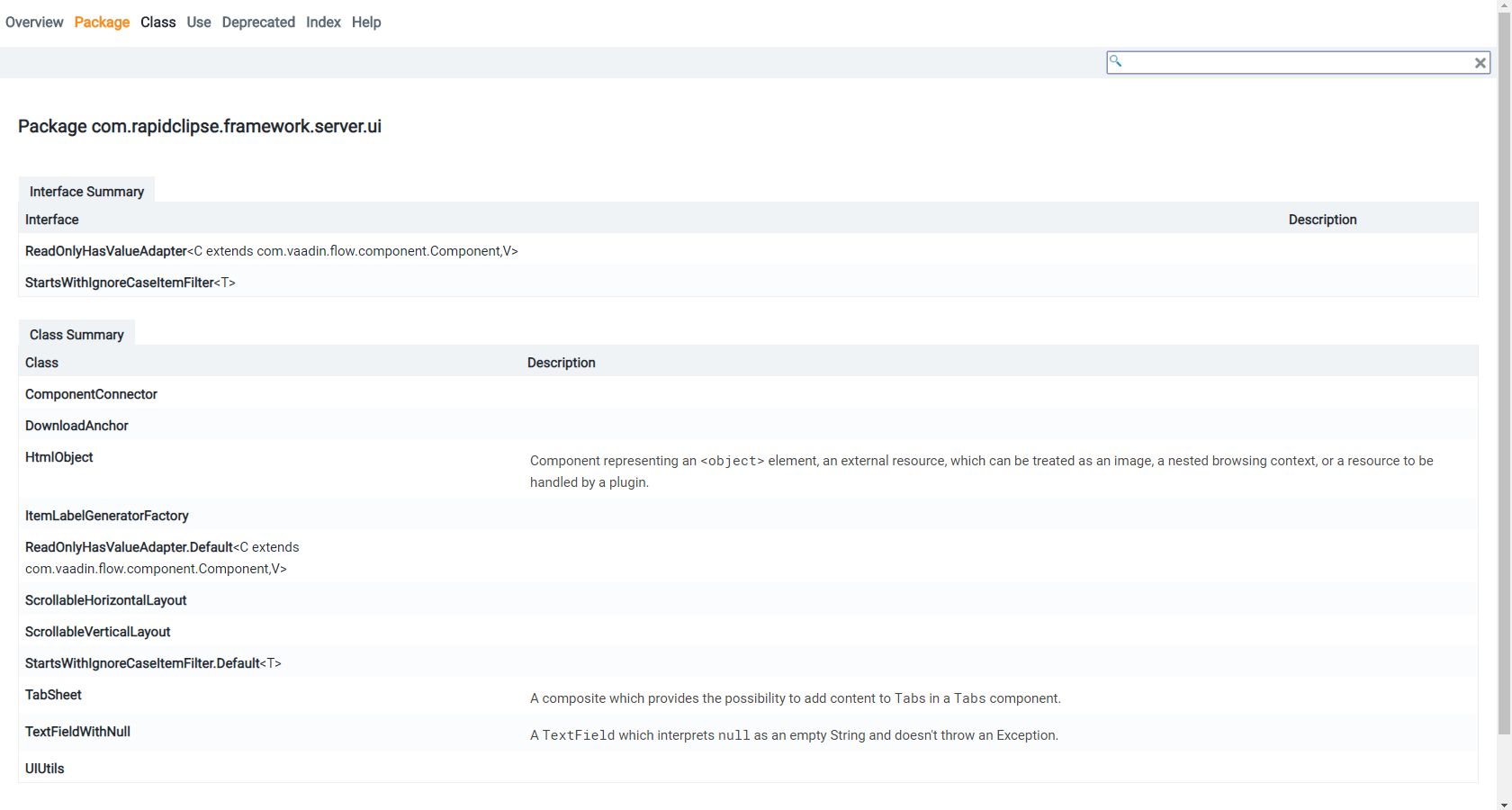
Class overview
In the class overview you will find, among other things, the class hierarchy as well as a list of all methods of the respective class.
-
Class Hierarchy - Shows from which base classes the respective class derives and helps to search specifically for objects in the class hierarchy.
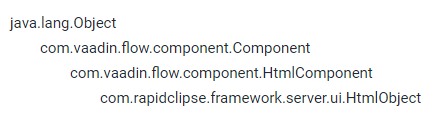 All implemented Interfaces - All interfaces that the class implements.
All implemented Interfaces - All interfaces that the class implements.
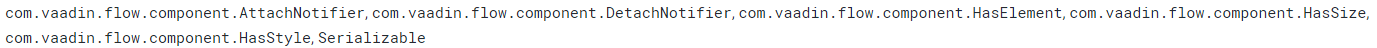
-
Description - Explains what the method does. This part is also displayed by the code completion in RapidClipse.
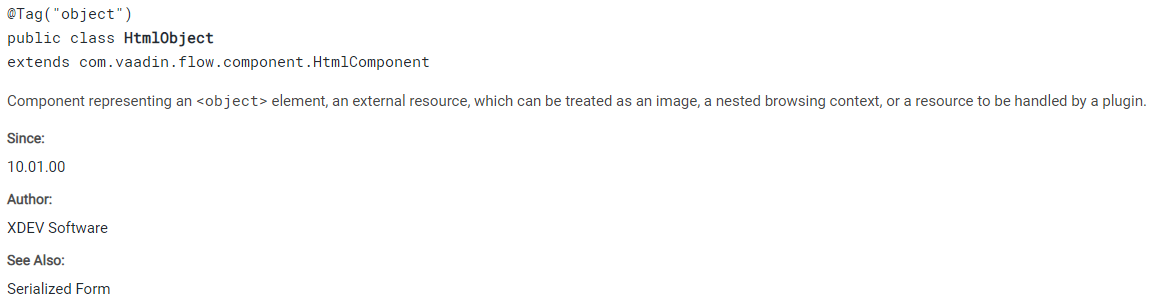
-
Constructor Summary - list of all constructors of the class.
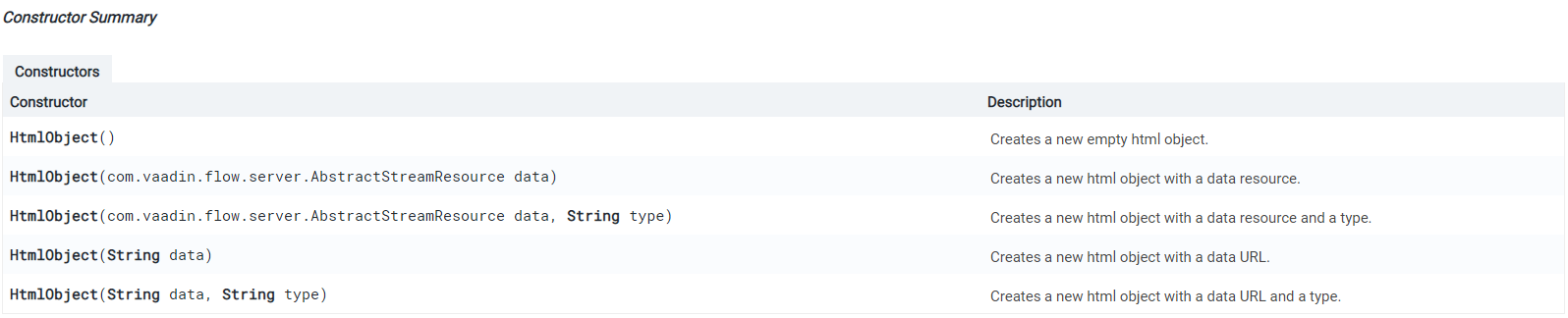
-
*Method Summary
-
Modifier and Type - list all methods of the class, grouped by the base classes from which they derive. These methods often link to an external one, e.g. the Vaadin Javadoc.
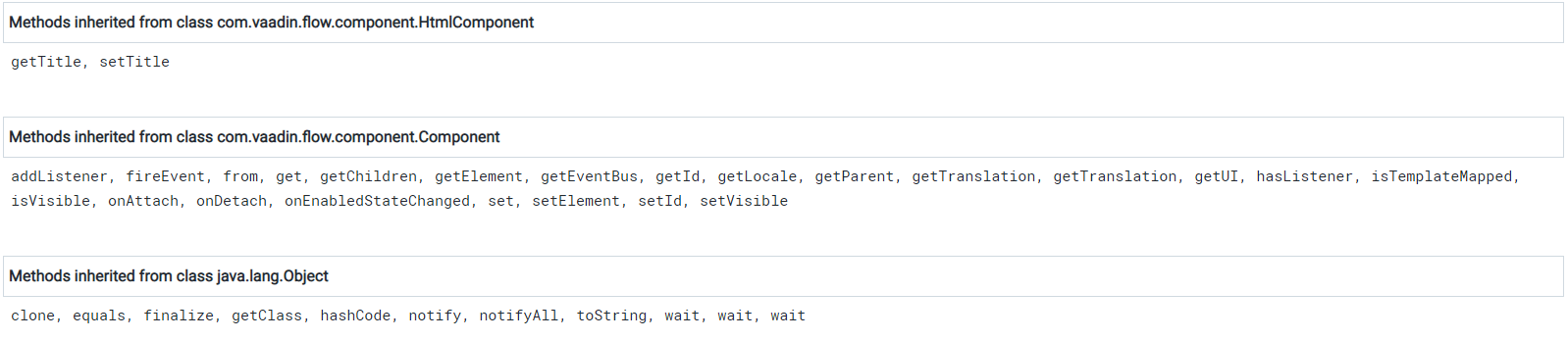
-
Constructor Detail - Slightly more detailed list of all constructors of the class including parameters.
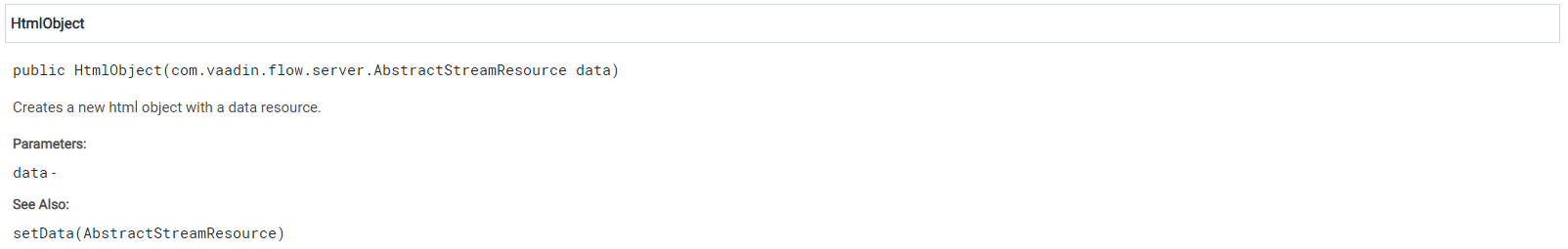
-
Method Detail - list of all methods of the class, described in great detail, including description of parameters.
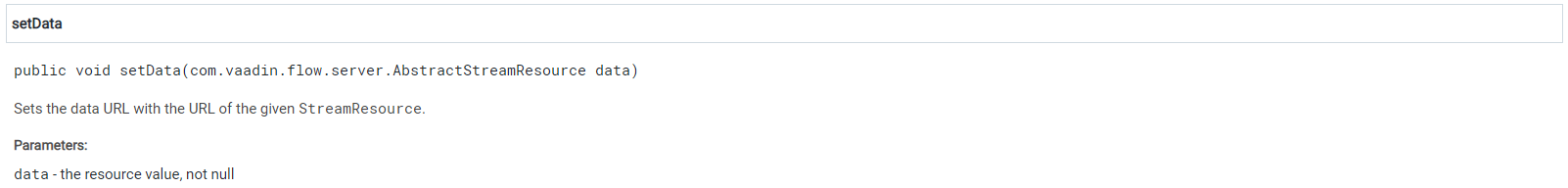
Open Source
The RapidClipse Framework is released under the AGPL Open Source License. The source code of the RapidClipse framework is published on Github at: https://github.com/RapidClipse/xdev.server