Formatting (Converter)
You can use the Converter Wizard to assign formatting to UI components. At runtime, the values displayed by the UI component are then automatically formatted accordingly. The formatting, e.g. a currency sign, only changes the display of the value. The value itself is not changed by the formatting, e.g. $ or €. An exception is the formatting with %, where the value is also changed accordingly.
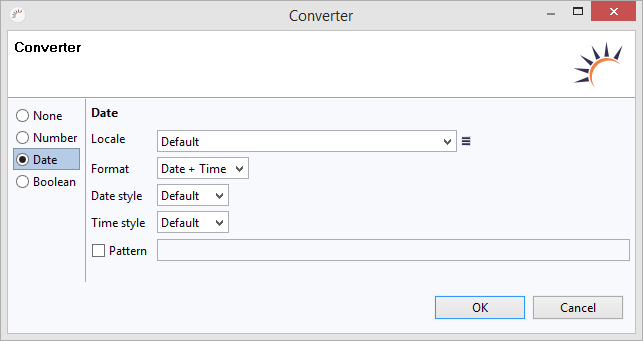
Parameters:
-
None - The value is displayed unformatted.
-
Number
-
Type - Converts the value to the selected data type.
-
-
Locale - Uses a country-specific notation (localization). With Default the country setting of the client is used.
-
*Format
-
Number - Formats the value as a number.
-
Currency - Refers to the country setting selected at Number and formats the value with the corresponding currency sign.
-
Percent - Multiplies the value by 100 to convert it to a percentage and appends the % sign. The value must be in decimal format (e.g. 0.1) to be correctly displayed as a percentage (10%). and
-
-
*Grouping used
-
Minimum integer digits - Represents the value min. with the specified digits. Smaller values are filled with zeros, e.g. 000125.
-
-
Maximum integer digits - Represents the value max. with the specified digits. Any digits beyond that will be truncated.
-
Minimum fraction digits - Represents the value min. with the specified decimal places.
-
-
Maximum fraction digits - Represents the value max. with the specified decimal places. Any decimal places beyond this will be truncated.
-
Rounding mode - Rounds the value according to the setting UP, DOWN, CEILING, FLOOR, HALF-UP, HALF-DOWN, HALF-EVEN, UNNECESSARY.
-
Decimal separator always shown - Always shows a decimal point.
-
*Grouping size
-
Multiplier - Multiplies the value by the specified value.
-
Negative prefix - Inserts the specified prefix in front if the value is negative.
-
Negative suffix - Appends the specified suffix if the value is negative.
-
Positive prefix - Inserts the specified prefix in front if the value is negative.
-
Positive suffix - Appends the specified suffix if positive.
-
-
*Date
-
Locale - Uses a country-specific notation (localization). With Default the country setting of the client is used.
-
*Format
-
Date + Time - Displays the date with time.
-
Date - Displays the date only.
-
Time - Displays only the time.
-
-
Date style - Uses the specified Default, Full, Long, Medium, Short notation for the date.
-
Time style -Uses the specified Default, Full, Long, Medium, Short notation for the time.
-
Pattern - Formats the date according to the specified rules.
-
-
Boolean - Replaces the Boolean values true and false with the specified labels, e.g. Yes and No.