Create new project
-
From the menu, select File > New > RapidClipse Project.
-
In the following project wizard, enter the name of your project at Name, e.g. Example.
-
Click Finish.
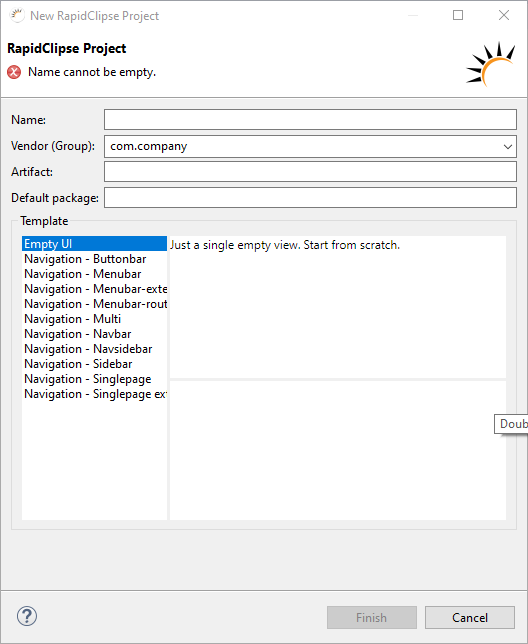
Notice:
When creating a new RapidClipse project, all libraries required for a RapidClipse project with their dependencies are automatically downloaded once from the Maven Central Repository. You need to be online to do this. The download may take a few minutes depending on your Internet connection. Afterwards, you can work with RapidClipse offline.
Options:
-
*Template
-
When creating a project, styled sample views are generated with an already existing navigation.
-
Result:
-
The wizard automatically loads all libraries needed for a RapidClipse project with associated dependencies via Maven and creates a RapidClipse project with an empty MainLayout.
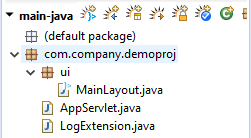
-
MainLayout.java
package com.company.demoproj.ui; import com.vaadin.flow.component.orderedlayout.VerticalLayout; import com.vaadin.flow.router.Route; import com.vaadin.flow.server.InitialPageSettings; import com.vaadin.flow.server.PageConfigurator; @Route("") public class MainLayout extends VerticalLayout implements PageConfigurator { public MainLayout() { super(); this.initUI(); } @Override public void configurePage(final InitialPageSettings settings) { settings.addLink("shortcut icon", "frontend/images/favicon.ico"); settings.addFavIcon("icon", "frontend/images/favicon256.png", "256x256"); } /* WARNING: Do NOT edit!<br>The content of this method is always regenerated by the UI designer. */ // <generated-code name="initUI"> private void initUI() { this.setSizeFull(); } // </generated-code> }AppServlet.java - Starts the application (servlet) in the servlet container.
package com.company.demoproj; import javax.servlet.annotation.WebServlet; import com.rapidclipse.framework.server.RapServlet; @WebServlet(urlPattern = "/*", asyncSupported = true) public class AppServlet extends RapServlet { public AppServlet() { super(); } }