Grid
A very complex component that can display a lot of information at once.
Using the Grid:
-
Drag the grid into the GUI builder.
-
Drag the Entity onto the grid.
-
In the following dialog, select the properties you want to display in the grid.
-
To fill the grid now, there are two possibilities:
-
Properties > Data > Data Provider - If the entity has a @DAO annotation, a select can be chosen, which then fetches the data from the database.
-
setItems() - In the code the data can also be set via grid.setItems() the data.
-
Create a renderer:
When you create a renderer, you can display a cell the way you want.
A renderer can be created as follows:
-
Clicking Properties > Data > Columns.
-
Click on the Add rendered column button.
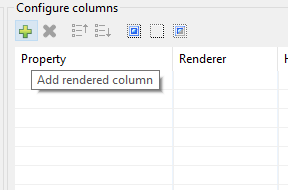
-
Then click on New….
-
Then click on Finish and Ok.
-
Then recreate the open renderer.
-
Then design this renderer the way you want it.
-
You can then populate the data using the renderComponent() method.