ComboBox, Select, Fill ListBox with data
The filling of the ComboBox, Select and ListBox works very analogous to Grid.
-
Drag a ComboBox onto the surface
-
Drag the entity you want to type onto the ComboBox.
-
In the popup, select which attribute or attributes are to be displayed
-
"Object’s Caption or toString()" - In the ComboBox the representation of the entity is selected as it was set in the entity under Caption.
-
"Property Caption" - Here you can select an attribute which should be displayed in the ComboBox.
-
"Mixed" - Here a combination of strings and multiple attributes can be configured.
-
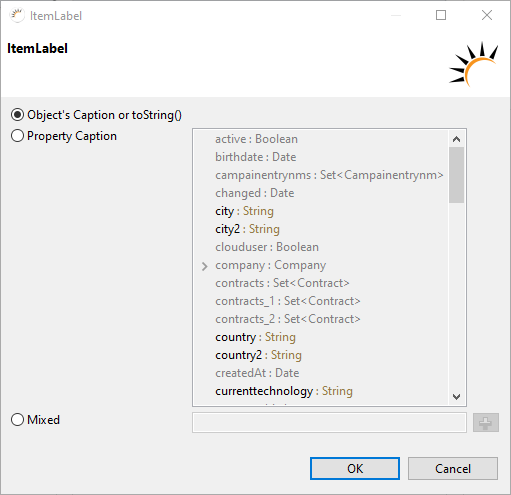
-
Then fill the ComboBox with data again analog to the Grid.
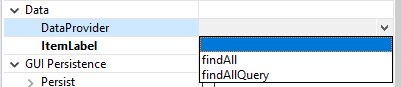
|
Filling Select and ListBox is absolutely identical. |