Develop declaratively
Each GUI element created with RapidClipse, e.g. with the "New Component" wizard, consists of two files: the .java file and additionally a .uixml file.
This .uixml file contains XML code which describes the UI. From this XML code, RapidClipse automatically generates the corresponding UIs and views in the GUI builder as well as the Java code for them.
Edit XML file
For editing XML files RapidClipse offers an XML editor and alternatively a tabular view (Design).
-
In Project Management > User Interface select the XML file you want to edit, e.g. MainView.uixml.
-
Right click → Open With > Rapidclipse UI-XML Editor
-
Select the view in which you want to edit the XML document, Design or Source.
-
Make the appropriate changes.
-
Click Save.
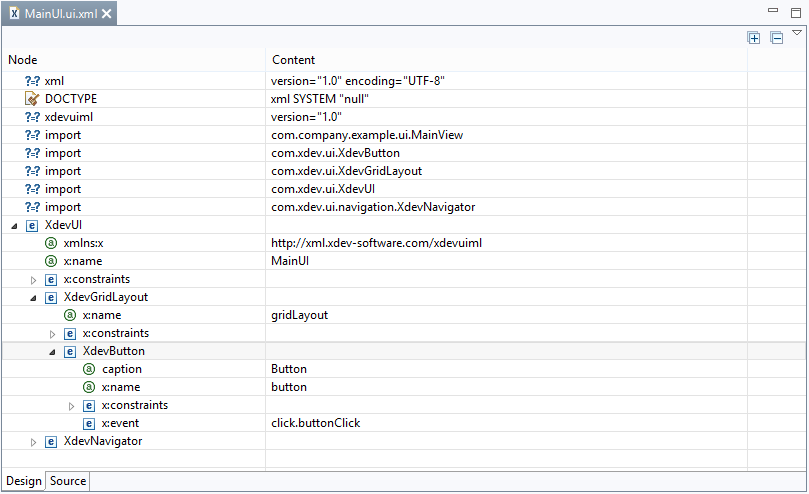
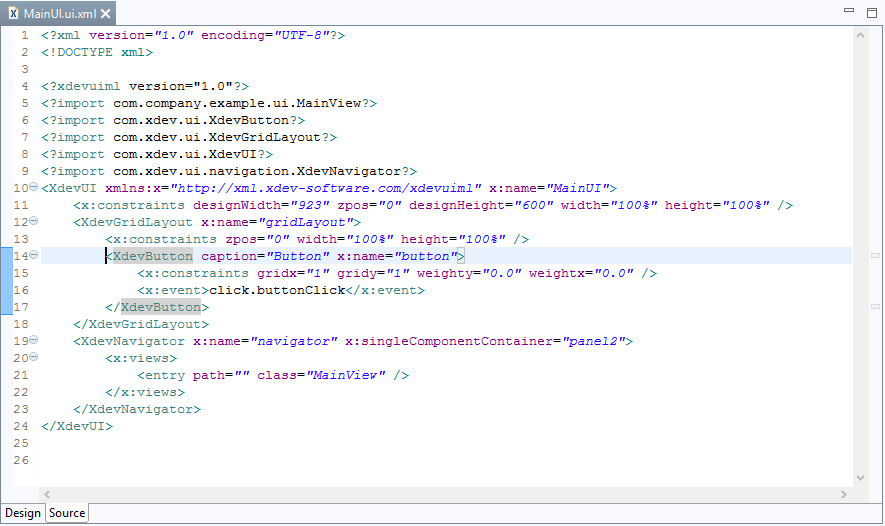
|