Delete project
-
Right-click the project you want to delete.
-
Select Delete from the context menu.
-
In the following dialog, select the Delete project contents on disk option if you also want to delete the project from the Workspace folder you want to delete.
-
Click OK.
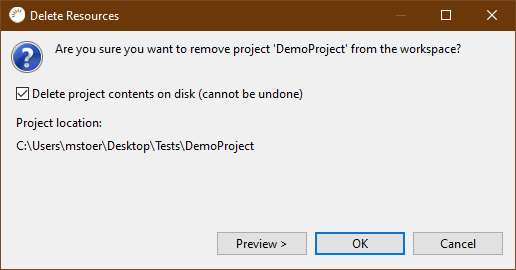
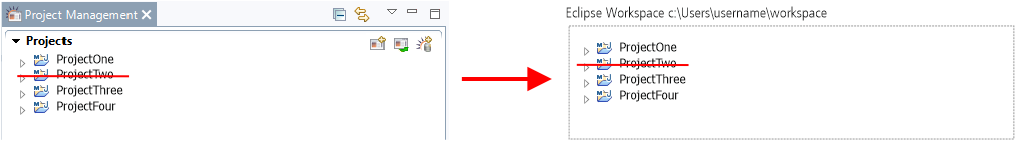
|