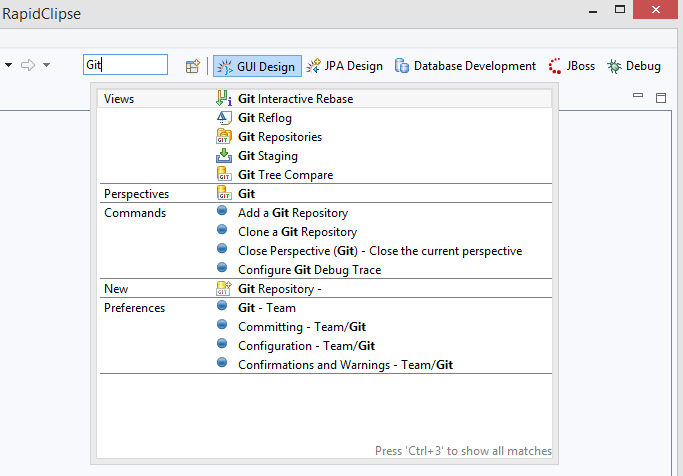Search functions
API search
With the API search, you can find any code location for a specific search term in a flash and then navigate directly to the relevant editor by selecting it.
-
Press Ctrl + Shift + T.
-
Enter a search term and click OK.
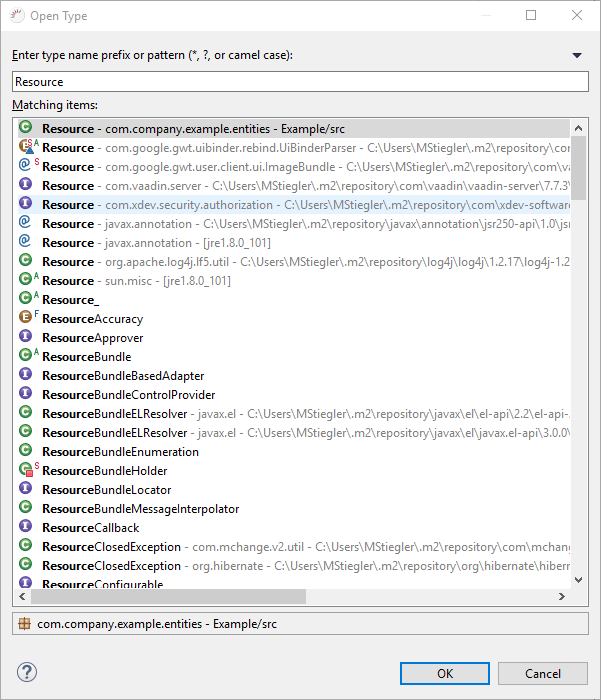
Tool and view search
The RapidClipse Search Quick Access allows you to search for and access all Eclipse tools and functions, including editors, views, plugins, perspectives, commands, and menus. Already during the input you are supported by Eclipse’s autocompletion.
-
In the Eclipse search box, type Quick Access the tool you are looking for, e.g. Git.
-
In the following drop-down list, click the tool you want to use.