JPA-SQL
RapidClipse offers the JPA-SQL Editor, a powerful tool for formulating your database queries. JPA-SQL is a domain-specific, database independent language (DSL). The syntax has been specifically adapted from SQL, so that JPA-SQL is easy to learn. JPA-SQL is not to be confused with native SQL. Queries formulated in JPA-SQL are never sent to a database, but are converted into Java code based on the JPA Criteria API. This gives you all the benefits of the JPA Criteria API, but without having to write JPA Criteria code.
Only at runtime are native SQL statements generated from the generated JPA Criteria code by Hibernate, suitable for the corresponding connected database, and sent to the database. JPA-SQL thus combines the simplicity of SQL with the numerous advantages of the JPA Criteria API.
-
In Project Management > Data Access, click the DAO you want to use to perform a database query, e.g. CustomerDAO.java.
-
Press Ctrl + Space and select query - create new query in the following autocomplete.
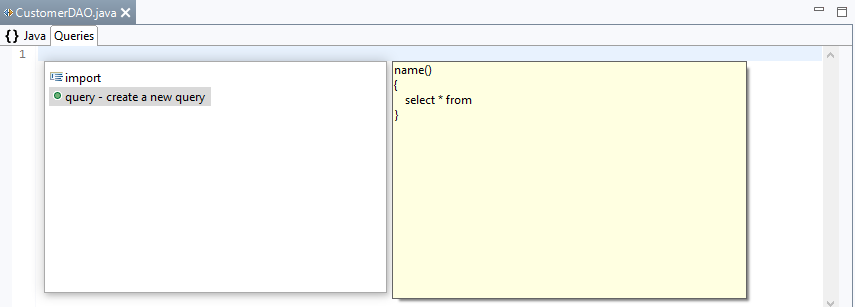
-
Specify a suitable method name for the generated method, e.g. findAllCustomer.
findAllCustomer()
{
select * from
}-
After the keyword, type from > C, press Ctrl + Space and select Customer.
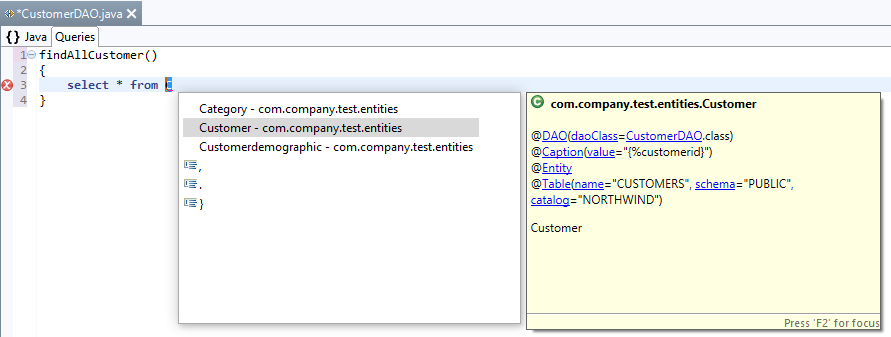
-
Click Save.
Advantages of JPA-SQL compared to using SQL strings:.
-
Clearer code structure
-
Type safe
-
Any order of statements
-
IDE support
-
Code Completion - recognition of keywords, operators and entities
-
Syntax highlighting
-
Code Folding
-
Formatter
-
Inline Refactoring and Refactoring Participants for JDT Member Renames and Moves
-
Hovers
-
Linking (Ctrl+Click)
-
Outline View
-
Error/Warning Markers with Quick Fixes
-
Code Templates
-
Integration in Eclipse build process
-
debuggable (generated JPA criteria code)
-
-
Query method in DAO is generated automatically
-
Database independent
Advantages of JPA-SQL compared to the JPA Criteria API:
-
SQL-like syntax and code structure
-
Significantly less complexity
-
Clearer code
-
Easy to learn
Result:
-
Queries - JPA-SQL Code.
import com.company.test.entities.Customer
findAllCustomer()
{
select * from Customer
}
Java - Generated Java code based on the JPA Criteria API. The necessary imports are also generated for the query method.
/**
* @queryMethod Do not edit, method is generated by editor!
*/
public List<Customer> findAllCustomer() {
EntityManager entityManager = em();
CriteriaBuilder criteriaBuilder = entityManager.getCriteriaBuilder();
CriteriaQuery<Customer> criteriaQuery = criteriaBuilder.createQuery(Customer.class);
Root<Customer> root = criteriaQuery.from(Customer.class);
TypedQuery<Customer> query = entityManager.createQuery(criteriaQuery);
return query.getResultList();
}Examples:
Find all
findAllCustomer()
{
select * from Customer
}-
Alternatively allowed notation:
findAllCustomer()
{
from Customer
}
Where Condition
findAllCustomerWhere()
{
select * from Customer where city = "London"
}-
Where Condition with parameter
findAllCustomerWhere(String city)
{
select * from Customer where city = :city
}
-
Objects can also be passed as parameters:
findAllCustomerWhere(Customer customer)
{
select * from Customer where customer = :customer
}
-
Like Operator
findAllCustomerLike()
{
select * from Customer where city like "%L"
}
-
Concat function
findAllCustomerLike(String city)
{
select * from Customer where city like concat("%", :city)
}
-
Return of certain columns
findAllCustomerColumn()
{
select customerid, city, address from Customer
}
-
Saves the query result to another class
findAllCustomer()
{
select customerid, city, address from Customer
into FlatCustomer
}
-
Alias
findAllCustomerAs()
{
select * from Customer as c
where c.city = "London"
}
-
Logical AND
findAllCustomerAnd()
{
select * from Customer where city = "London" and country = "UK"
}
-
Logical OR
findAllCustomerOr()
{
select * from Customer where city = "London" or city = "Berlin"
}
-
MAX function - Returns the highest unit price
getOrderDetailMaxPrice()
{
select max(unitprice) from Orderdetail result single
}
-
MIN function - returns the lowest unit price
getOrderDetailMinPrice()
{
select min(unitprice) from Orderdetail result single
}
-
AVG function - Groups by the product name and calculates the average order value of the order details.
getOrderDetailAvgPrice()
{
select avg(unitprice) from Orderdetail
group by product.productname
}
getOrderDetailAvgPrice()
{
select avg(unitprice) as price, product.productname from Orderdetail
group by product.productname
}-
ORDER BY function
-
Descending sort
-
getAllCustomerWithOrderByDesc()
{
select * from Customer order by city desc
}
-
Ascending sort
getAllCustomerWithOrderByAsc()
{
select * from Customer order by city asc
}
-
Count function
getCountFromCustomerByCountry()
{
select count(customerid) from Customer group by country
}
-
Subselects
getOrderDetailsFromLondon()
{
select * from Orderdetail as detail
where detail.`order`.orderid in (select orderid from Order where customer.city = "London")
}
-
Alternative to subselects:
getOrderDetailsFromLondon()
{
select * from Orderdetail
where `order`.customer.city = "London"
}
-
Complex Queries
-
Returns all orders from London and groups them by the sum of all orders from London.
-
getOrderDetailsSumFromLondon()
{
select sum(detail.unitprice) from Orderdetail as detail
where detail.`order`.orderid in (select orderid from Order where customer.city = "London")
group by detail.`order`.customer.city
result single
}
-
Possible short form
getOrderDetailsSumFromLondon()
{
select sum(unitprice) from Orderdetail
where `order`.customer.city = "London"
group by `order`.customer.city
result single
}
|
import com.company.test.entities.Customer
findAllCustomer()
{
select * from Customer
}
findCustomerByID()
{
select * from Customer where customerid = "BOLID"
}