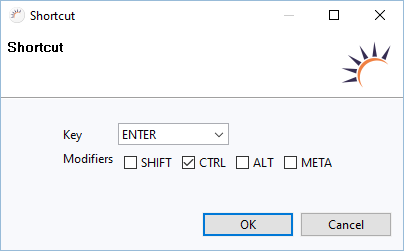Keyboard shortcuts
The UI component can be assigned a keyboard shortcut via the shortcut wizard. The shortcut gives the UI component focus at runtime. At button, as well as with Menus, the buttonClick event is triggered.
-
Select the UI component that should receive focus via keyboard shortcut.
-
Click in the Properties > Shortcut on … .
-
Set a key combination in the following shortcut wizard.
-
Click OK.