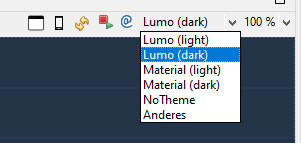Custom Theme Workflow
-
Create custom theme with the Lumo theme editor
-
Create a new custom theme in Rapidclipse. After that right click on project and click Refresh +.
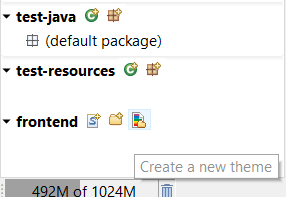
-
Css code then copy and paste into the "styles.css" when downloading +.
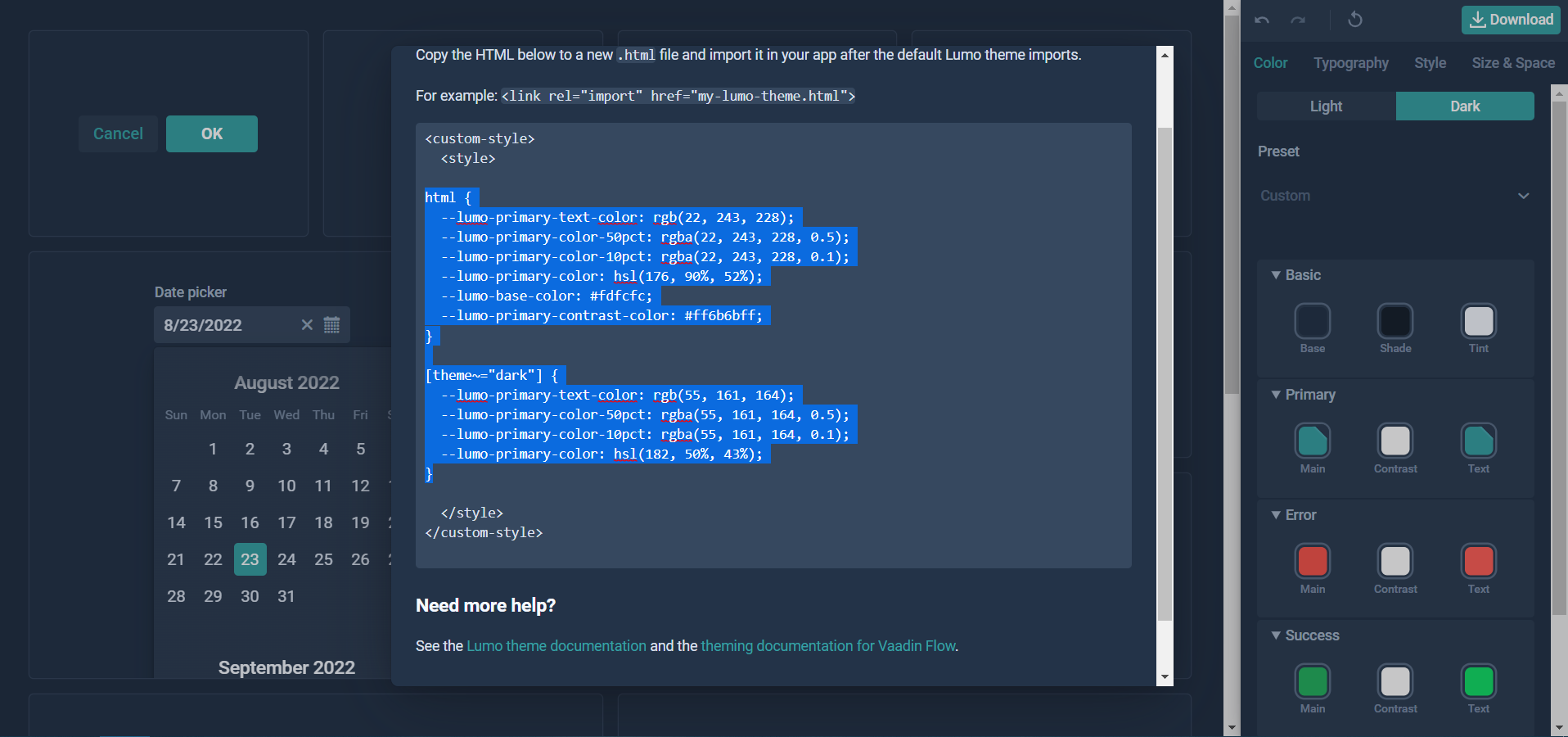
-
The new theme can then be selected in the designer +.