Details
With the Details component information can easily be shown and hidden by the user. Simply drag and drop a component (or a layout to insert multiple components) onto the Details component.
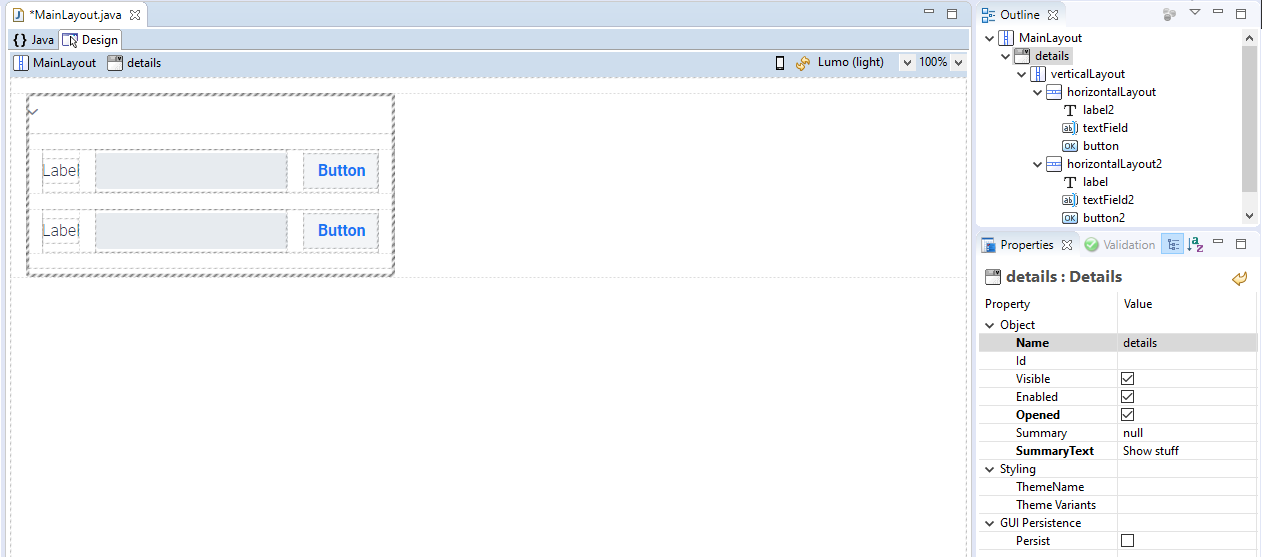
With Properties > Object > SummaryText an explanation can be given to the Details component, which is displayed next to the pop-up and drop-down icons.