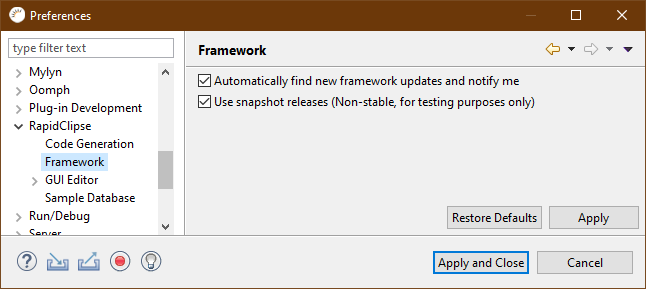Snapshots
To be able to use RapidClipse snapshots, you have to activate the option Use snapshot releases. However, activate this option only if the RapidClipse version you are using has been explicitly marked as snapshot. Usually, only alpha and early beta versions are delivered as snapshot. These versions may contain serious bugs, may be unstable, and are in any case not intended for production use. As soon as you want to continue an already existing project, you should urgently deactivate the snapshot option.
-
From the menu, select Window > Preferences > XDEV > RapidClipse Framework.
-
Select the Use snapshot releases checkbox.