Quick Launch
In the view Quick Launch you will find all preview and deployment variants in one central place.
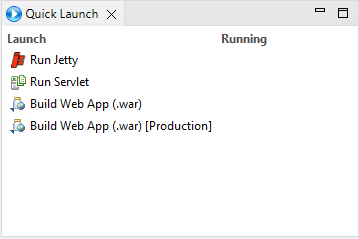
Launch options:
-
Run Jetty - Quick start from current project with Jetty without setting up Tomcat, etc.
-
Run Servlet - Starts the current project in a locally set up servlet container or application server, e.g. Tomcat 9. If there is no servlet yet, one can be set in the following dialog.
-
Build *Web App (.war) - Deployed the current project as a web application in development mode. Code changes are live-pushed and the developer environment must be accessible.
-
Build *Web App (.war) - Deployed the current project as a web application in production mode. No live code changes and optimized for production purposes.
Set up Tomcat 9:
Here is a small tutorial on how to set up Tomcat 9 if it is not already present
-
Click on Run Servlet
-
Then in Apache → Select Tomcat v9.0 and click Next.
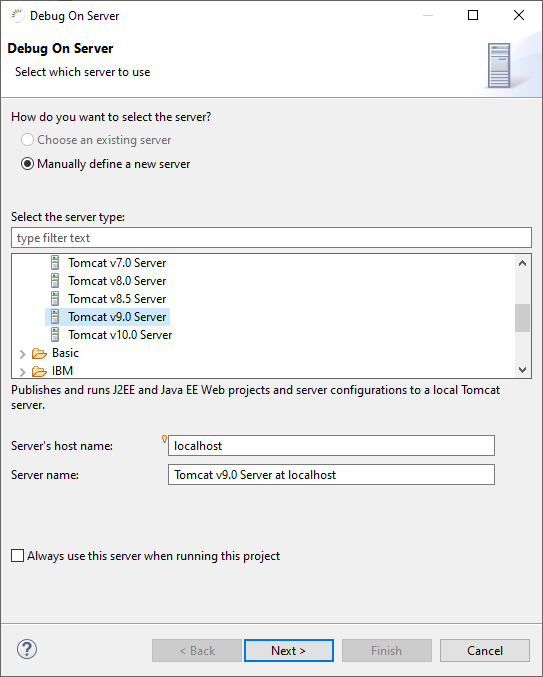
-
If Tomcat 9 is not yet installed locally, you can press Download and Install. Then select the parent folder where apache-tomcat-9 should be installed. After a short wait the view will update itself and the Tomcat path will be entered automatically.
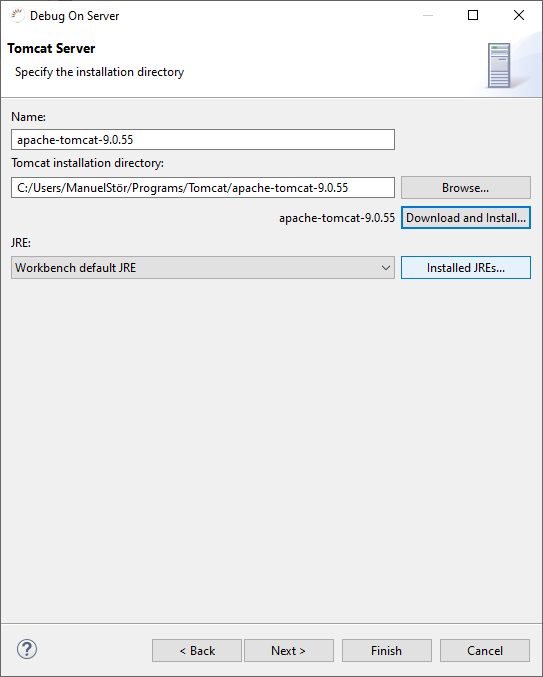
-
Press Next and Finish. Now Tomcat starts and a new browser window with the application opens after the server has booted.