Creating an Authorization Configuration Provider
| Authorization is only possible in conjunction with authentication. |
-
For Name, enter the name for your Authorization Provider, e.g. ExampleAuthorizationConfigurationProvider.
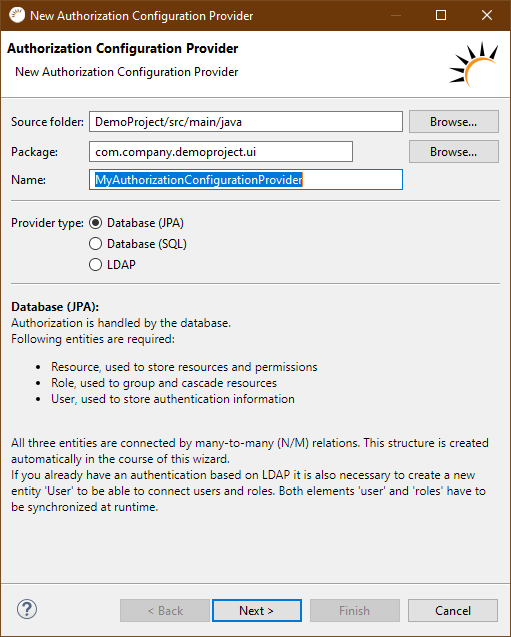
-
Select for Provider type > LDAP, Database (JPA) or Database (SQL).
-
Click Next >.
Next page of the wizard depends on the selected provider type option.
Options:
-
Provider type
-
LDAP - LDAP as a data source for authorization.
-
Database (JPA) - database with JPA entities as data source for authorization.
-
Database (SQL) - Custom SQL queries for authorization.
-